NOTER
Noter is an Android app designed to make the process of making notes as simple and quick as possible. It is intuitive, lightweight, and free.

MY ROLE
Noter is my own app. The idea of creating it (January 2012) appeared when I could not find any desirable memo app in the market, neither free nor paid. Evernote, popular at that time was too “heavy” and lacked the snap I was looking for. Other less popular apps were also not comfortable to use.
I made a paper-prototype and explained the idea to my friend who is an Android developer and he was very excited to help me with the app development.
THE CHALLENGE
The biggest challenge for us was a technical matter to make the app run without crashes on all the various Android platforms and devices. As soon as we patched one device, this same patch was breaking another build. We realized that just supporting activities to minimize the crashes takes most of the time allocated for this project.
Another uneasy activity was to decide which way to develop Noter further, based on the feedback we got. Users asked for many additional things, like adding notifications, adding audio and handwritten notes, let users change font sizes, export and import, etc. Most of these suggestions were reasonable, but were taking the concept of our app away from its initial idea of being lightweight. So, we decided to keep our existing app in the market as “Noter Lite” and create a different version “Noter Pro” with some of the most asked features (and maybe monetize it).
WHAT MAKES NOTER UNIQUE
Despite technical imperfection and regular crashes, Noter has become very popular because of its usability and ease of use.
ADDING A NOTE
Adding a note is as easy as a snap. Instead of a “New” Button, there is an intuitive area to tap. Also, there is no need to enter a “Note Title” (which would surprise you, but was a standard for note apps at 2012). Not entering a note title means you don’t have to abuse the interface showing both the title and body at the small area designated for a single note.
However, this pattern still involved an additional click for the “save” action. We invented an autosave pattern, where a user just needs to close an app and the note would be automatically saved, while the app would be switched to a list mode (I say “invented”, because we haven’t seen it before in any other text edit app. There were some apps, though, which keep unsaved data in device memory, so when a user opens the app next time, he still has to tap “Save” or navigate away to discard, which does not eliminate the extra click.).
We were not ready to apply this autosave pattern directly to the main interface, so we added a widget, which automatically saves the note when you close the app. The widget became even more popular than the app itself, so our concept passed the test over and above.
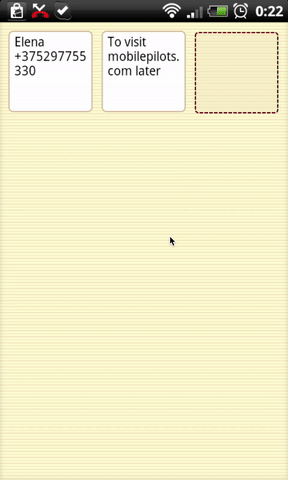
VIEWING A NOTE

Before starting the development we made an informal questionnaire asking all our friends which layout they would prefer for notes: list or tile. People were indecisive just by seeing a paper wireframe, so we quickly prototyped both layouts and retested them. The results of prototype testing showed 75% would prefer tile layout, 15% list, and 10% had no opinion.
Having a tile layout was considered to be a very unusual idea and our app was the first among the notes app on the market to introduce it (at least I don’t remember seeing the same layouts for the note apps).
We also added an animation, which improved the interaction. Once a note is opened, turning pages is easy and can be done with a swipe. Coming back to the list is done using a pinch or select the menu item.
DELETING A NOTE
Deleting Images was very easy too.
We were considering putting usability focus on a single or multiple delete action, as we did not have a solution to satisfy both. Considering platform peculiarities and user gesture studies we moved towards multiple delete actions as a primary one. So a user has to activate a menu button and then tap all the notes he wants to delete.
Inspired by Google Mail’s “Undo” we did the same instead of the odious “Are you sure…” dialog message.
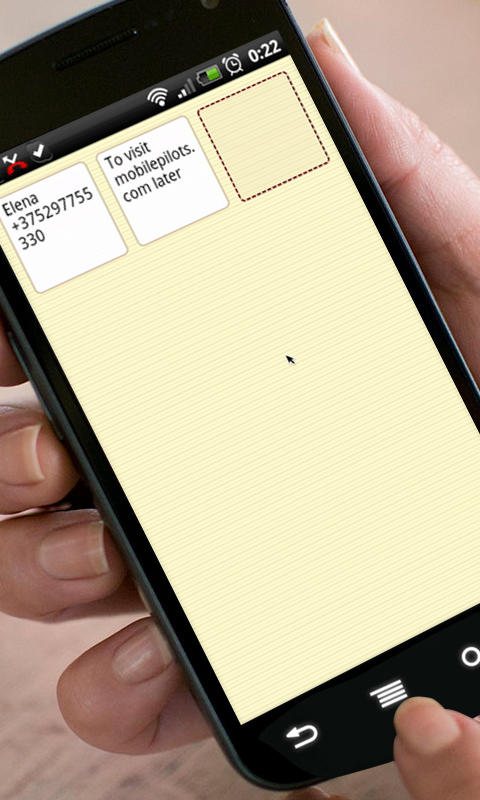
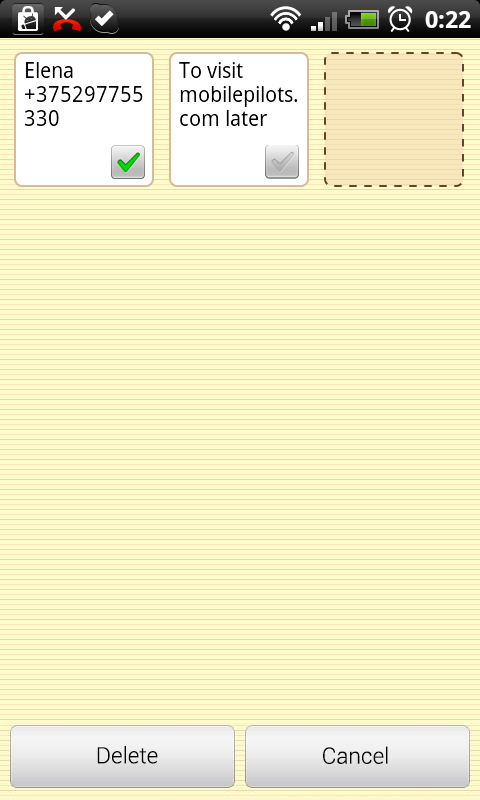
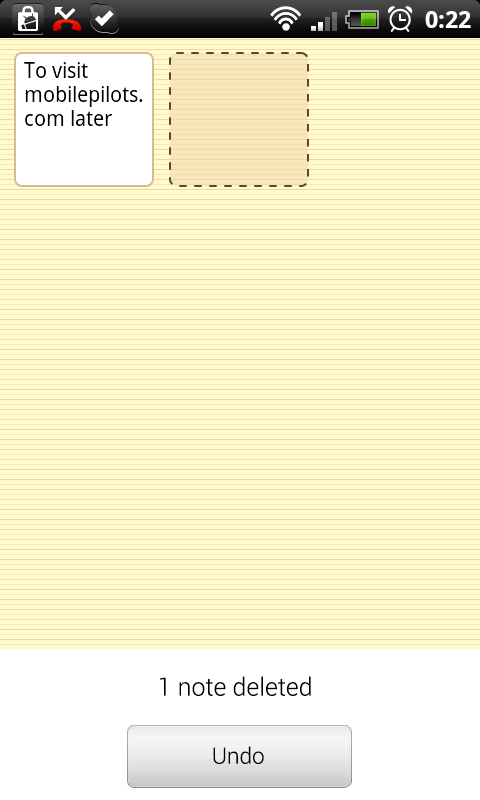
GRAPHICS
I’ve created the app launch icon and other menu icons consistent graphically with Android OS native styles and optimized them for various resolutions.
Later we noticed that supporting visual consistency with future Android platforms gets harder and harder, and not just because of its emerging graphic styles, but also varying interaction patterns – native menu looks/behaves differently from version to version, disappearing of hardware menu button, etc.
USER FEEDBACK
Distributing the app through Google Play gives an amazing opportunity to get a versatile user audience all over the world.
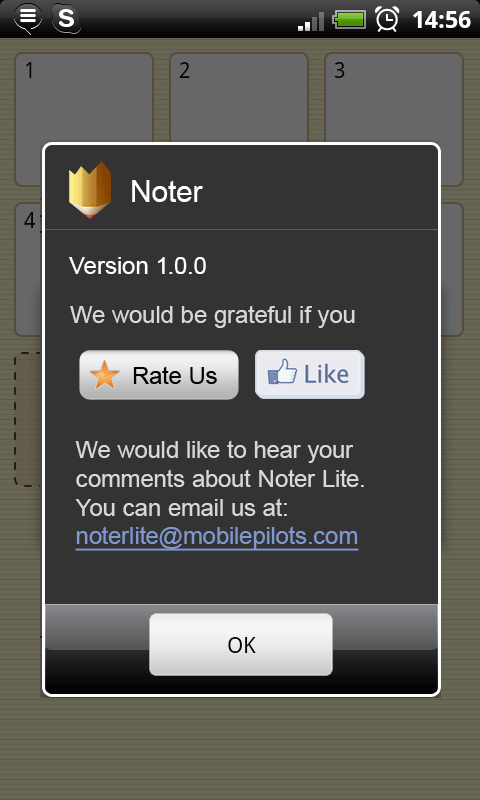
From the very beginning we recognized the importance of feedback, so we put the form inside our app and got hundreds of user messages from all over the world. The feedback could be divided into three categories:
– Asking questions
“Hello, i’m writing from Brazil.
I like this app and i use it almost everyday.
It is very simple and easy to use.
Two days ago, i was opening a note file by pressing and holding and accidentally deleted it. Is there a way to recover it?
Thank you. André Soave“
– Telling us about the crash and their system requirements
“Hi, if the Noter starts from google play it crashes. I have a Huawei MediaPad 7 model S7-301u Install ICS 4.03 and run danish setup. I have test on my other phone to samsung galaxy s. On that phone i not get the bug. If you need more info, then tell me what tools i must use to get system info to txt file and i try it. Bent Nielsen“
– Asking about the feature they need
“Hello, Thank you for Noter, it’s exactly what I was looking for – quick and simple with thumbnails. Two requests to make it perfect in my opinion: an (quick to set) alarm reminder function, and the ability to move notes around by dragging and dropping. Oh, and being greedy perhaps, the option to write notes free-hand as well as text. Thank you again – it increases the productivity of Android greatly! Chris Nightingale“
IMPACT
We are very proud of creating such an awesome app and happy to make people’s lives easier.
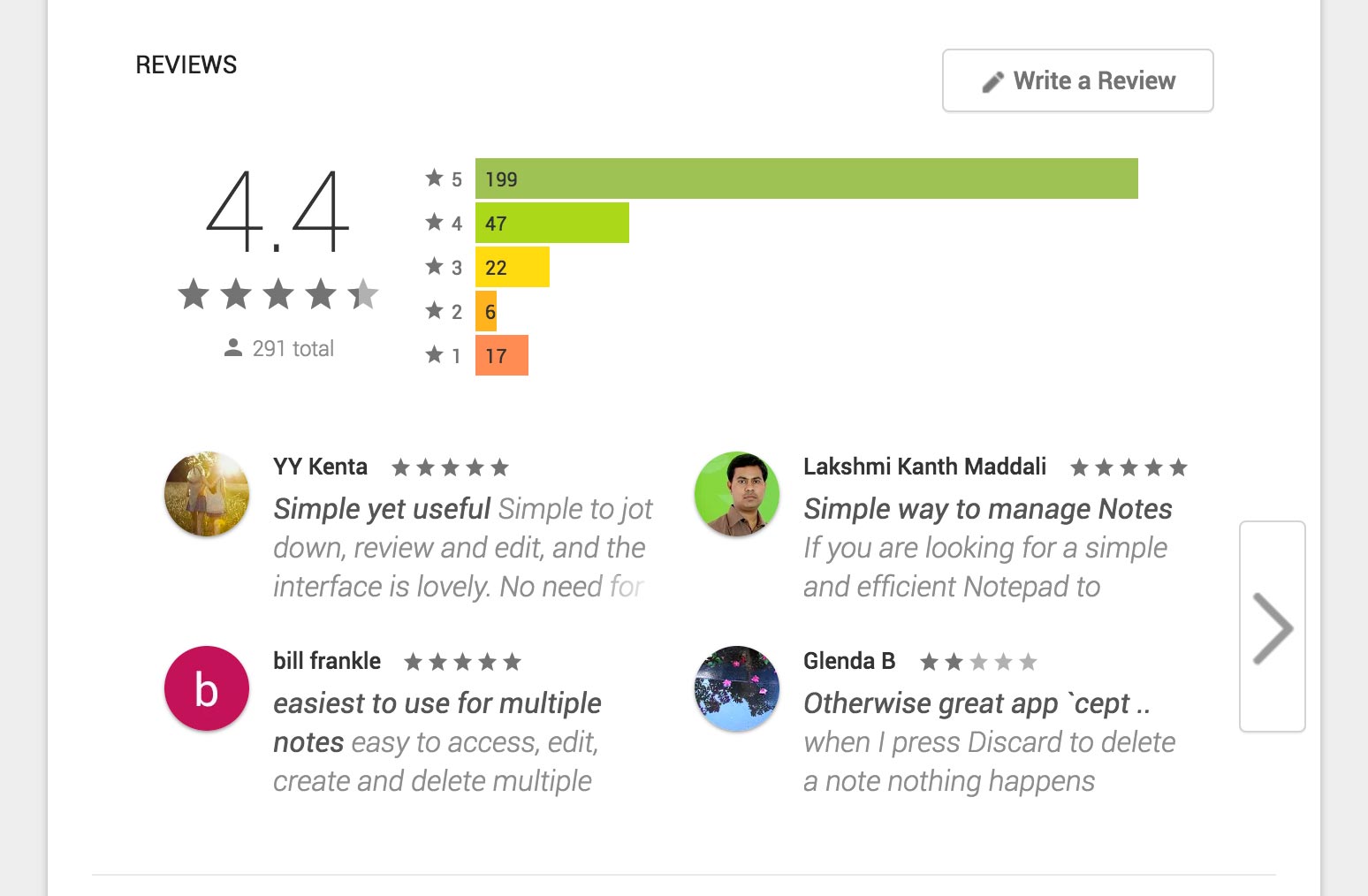
We have learned how important is to learn about cross-platform coding, and were surprised with the fact that users can tolerate a certain amount of app crashes.
At the end of 2012 each of us had a highly increased work schedule, so we stopped support and development of all our apps, including Noter.